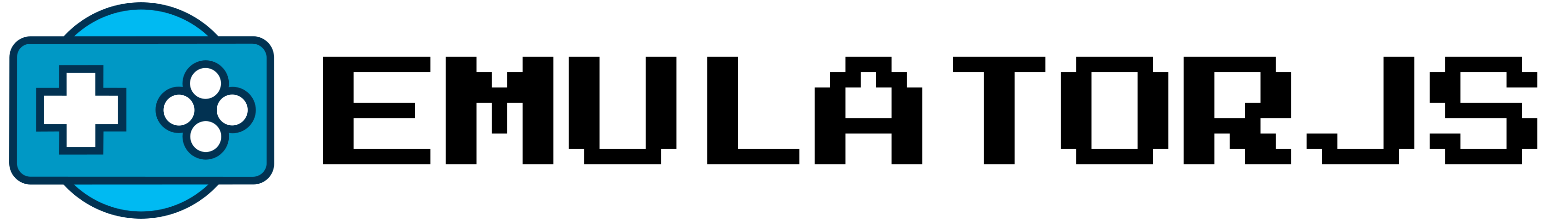FAQ
Q: Why was I re-directed/sent to this page?
A: Because the devs don't have the time to personally help every person out there, and your issue is likely documented here.
Q: How can I embed this using Replit
A: You don't. Replit does not support this.
Q: I'm getting "Network Error" when trying to play. What do I do?
A: Try the following:
- Use a web server. You cannot just open the HTML file.
- Clear your cache.
- Update your data folder.
- If using GitHack or jsDelivr, use the cdn. Binary core files are no longer provided in the repository.
- If using Replit, don't. Replit doesn't support this and will block certain files.
If the issue still occurs, open an issue containing a screenshot of the network tab within dev-tools.
Q: Why is my PlayStation game crashing?
A: The game is likely too big to be run in the web browser. This is a WebAssembly limitation.
Q: Is netplay supported? How do I enable netplay?
A: Netplay is not currently supported, but it is hoped to be coming soon. Development is in progress.
Q: How do I embed this on Google Sites?
Q: How do I embed this on React?
Q: I'm encountering CORS errors while trying to run the emulator. How can I resolve this?
A: CORS (Cross-Origin Resource Sharing) errors occur when a web page running in one domain tries to access resources (like scripts or assets) from another domain. To resolve CORS errors. Ensure the "Access-Control-Allow-Origin" header is set on the remote server, and is the correct value.
Q: I'm seeing an error that says "SharedArrayBuffer is not defined." How do I fix this?
A: The "SharedArrayBuffer is not defined" error will occur if the following headers are not set. This is because the SharedArrayBuffer feature is very powerful. Ensure you are using https and that your server is sending the headers below.
Cross-Origin-Opener-Policy: same-origin
Cross-Origin-Embedder-Policy: require-corp
Q: I'm getting poor performance in Microsoft Edge
A: In Microsoft Edge, there is a setting called 'enhanced security' which when enabled disables just in time (JIT) compiling WASM code for security reasons (JIT can be used as an attack vector) and instead switches to an interpreter, which is far slower.
Settings for Edge's enhanced security can be found by navigating to edge://settings/privacy/security?search=enhance (note enhanced security is not enabled by default, but may be enabled manually, or by school or corporate policies).
We don't recommend disabling enhanced security, but the domain hosting EmulatorJS can be excluded from enhanced security by navigating to edge://settings/privacy/security/secureModeSites and clicking "Add site" next to "Never use enhanced security for these sites".
Note: Other browsers such as Chrome, Firefox, and Vanadium have similar security features that disable JIT (JIT is only blocked by default in Vanadium), and will also need to have an exclusion added for any site containing EmulatorJS.
Q: Is this linuxservers EmulatorJS docker project?
A: No. But Gaseous is great alternative: Gaseous
Q: Is there a docker version of this project?
A: The sponsored docker version of this project is the "gaseous" project. You can find the project here on github, and you can join the gaseous discord server here.
Q: Why is the demo the only official EmulatorJS instance?
A: This project isn't meant to be a website to go to and play games. This project is meant for developers to use to embed into their site to host games. If a feature isn't on the demo that is found in other places of the project, it's because its a demo.
Q: What should I include when I open an issue?
A: You should include as much as you know. The issue, and logs. If you don't have access to the console, there is likely a reason, and it is likely that reason is also causing an issue with other things.
Example of a perfectly opened issue
Q: My controller isn't detecting buttons or joysticks properly, how can I work around this?
A: Try the following: Specific to Windows 11
- Software: Steam Installed with "Xbox Extended Feature Support Driver" installed / enabled.
- Controller Configuration: Steam
- Steam > Settings > Controller > (Select Controller)
- Enable "Steam Input for Generic Controllers"
- Ensure "Xbox Extended Feature Support Driver" is installed (If not already installed, this will require a reboot).
- Desktop Layout > Edit > Edit Layout - Note: This translates the buttons and joysticks to keysstrokes on the keyboard which is detected by EmulatorJS properly.
- Joysticks: Set to Directional Pad option, set to WSAD and / or IJKL for multiple joysticks.
- DPad: Set to Directional Pad option, set to to arrow keys.
- Other Controller Buttons / Triggers: Set to Directional Pad option, set to keys as makes sense.
- EmulatorJS / Romm Configuration:
- Load ROM.
- Select "Controller Settings" at bottom of screen EmulatorJS screen.
- Set Joysticks: Press up on joystick, this should translate to W / I, do this for the rest of the directions as needed.
- Set DPAD: Press up on DPAD, do this for rest of the directions.
- Other Controller Buttons / Triggers: Press buttons to map as needed.
- Note: Ensure none of the keyboard buttons are being used for multiple joypad options otherwise multiple joypad buttons / triggers / joysticks will be actioned simultaneously.
- Close and play ROM.