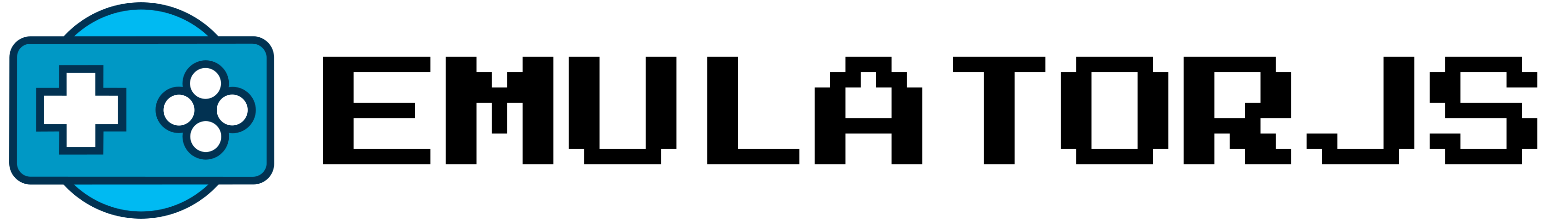NES / Famicom
Code Example
<div style='width:640px;height:480px;max-width:100%'>
<div id='game'></div>
</div>
<script type='text/javascript'>
EJS_player = '#game';
// Can also be fceumm or nestopia
EJS_core = 'nes';
// URL to BIOS file
EJS_biosUrl = '';
// URL to Game rom
EJS_gameUrl = '';
// Path to the data directory
EJS_pathtodata = 'data/';
</script>
<script src='data/loader.js'></script>
BIOS
| File Name | Description | md5sum |
|---|---|---|
| disksys.rom | Family Computer Disk System BIOS - Required for Famicom Disk System emulation | ca30b50f880eb660a320674ed365ef7a |
| gamegenie.nes | Game Genie add-on cartridge - Required for Game Genei Add-on emulation (Only supported on the fceumm core) | 7f98d77d7a094ad7d069b74bd553ec98 |
CORES
The nes system supports 2 cores
fceummnestopia
If set to nes, emulator will use the fceumm core.