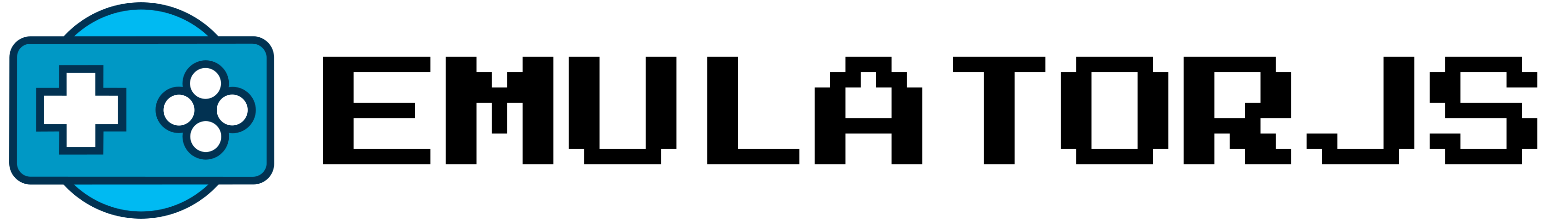Building RetroArch Cores
Instructions have only been confirmed working for Debian and Fedora. Ubuntu, and Ubuntu based distros are often iffy.
Debian:
Bash
$sudo apt install -y binutils-mips-linux-gnu build-essential pkgconf python3 git p7zip-full
Click to copy
Fedora:
Bash
$sudo dnf group install development-tools
Click to copy
To install emscripten, run this command. Note this will only temporarily add emscripten to your path. Follow the on screen directions when it finishes to make this permanent.
cd; && \
git clone https://github.com/emscripten-core/emsdk.git .emsdk && \
cd .emsdk && ./emsdk install latest && ./emsdk activate latest && source ./emsdk_env.sh
It is highly recommended to use this script to compile the cores. It will compile every core and package them for you.
LibRetro "Cores"
- Clone the repository.
git clone https://github.com/libretro/libretro-fceumm.git
- The next steps depend on whether or not you have a
Makefile.libretrofile.- Navigate to the folder with the makefile. If it is not in the base directory, look for a folder named libretro.
With
- Build with:
emmake make -f Makefile.libretro platform=emscripten
Without
- Build with:
emmake make platform=emscripten
- Copy the
.bcfile to the RetroArch/dist-scripts/directory and continue to build the wasm files.
WASM
- Clone the repository, from the next branch.
git clone https://github.com/EmulatorJS/RetroArch.git --branch next
- Navigate to
/emulatorjs/
- Build with:
emmake ./build-emulatorjs.sh
- Builds will appear in
../EmulatorJS/data/cores.
Table of Contents