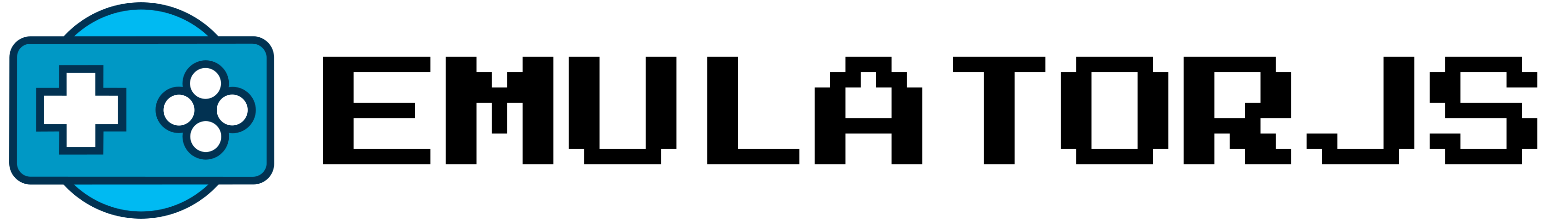Localization
Supported languages
en.json: en-US - English (US)pt.json: pt-BR - Portuguese (Brazil)es.json: es-419 - Spanish (Latin America)el.json: el-GR - Greek (Modern Greek)ja.json: ja-JP - Japanese (Japan)zh.json: zh-CN - Chinese (Simplified)hi.json: hi-IN - Hindi (India)ar.json: ar-SA - Arabic (Saudi Arabia)jv.json: jv-ID - Javanese (Indonesia)bn.json: bn-BD - Bengali (Bangladesh)ru.json: ru-RU - Russian (Russia)de.json: de-DE - German (Germany)ko.json: ko-KR - Korean (South Korea)fr.json: fr-FR - French (France)it.json: it-IT - Italian (Italy)tr.json: tr-TR - Turkish (Turkey)fa.json: fa-AF - Persian (Afghanistan)ro.json: ro-RO - Romanian (Romania)vi.json: vi-VN - Vietnamese (Vietnam)
default: en-US
add the line to your code to use
EJS_language = ''; //language
If the language file is not found or there was an error fetching the file, the emulator will default to english.
Credits
Translated for es-419 originally by @cesarcristianodeoliveira and updated by @angelmarfil
Translated for el-GR by @imneckro
Translated for pt-BR by @zmarteline
Translated for zh-CN by @eric183
Translated for it-IT by @IvanMazzoli
Translated for tr-TR by @iGoodie
Translated for fa-AF by @rezamohdev
Translated for fr-FR by @t3chnob0y
Translated for ro-RO by @jurcaalexandrucristian
Translated for ja-JP by @noel-forester
Translated for vi-VN by @TimKieu
Translated for hi-IN, ar-SA, jv-iD, bn-BD, ru-RU, de-DE, ko-KR by @allancoding, using a translate application
Contributing
To contribute, please download the default en-US.json language file to use as a template, translate the strings and then submit the file with a Pull Request or Issue.
The EmulatorJS team will review and add your changes.
As of version 4.2.2 it will default to the system language.
The retroarch.json are all the setting names for the menu. You can set EJS_settingsLanguage to true to see the missing retroarch settings names for the current language. You can translate them and add the to the language file.
The control mapping translations for controllers are diffrent for each controller. They will need to be added to the language file if they are not in the default en-US.json file.
You can also use the Translation Helper tool to help you translate the file.
Please contribute!!
Enything that is incorrect or needs to be fix please perform a pull request!